Make Your Own Crossword Puzzle with MS Excel
Originally posted on 10 August 2020
TEACHING MATERIALSWORD GAMESLANGUAGELANGUAGE TEACHINGESL/EFL/ELT
SCOTT MAGKACHI SABOY
5/11/20246 min read
▶ THEMED & THEMELESS PUZZLES
Before filling out the blank grid, you may want to decide whether your puzzle should have a theme or not. Themed crossword puzzles are more difficult to make but these are more useful for teachers who want to target specific sets of vocabulary or nomenclature to jibe with their lessons or with other instructional materials.
▶ PATTERNLESS & PATTERNED PUZZLES
The immediately preceding crossword has a pattern, one better suited to more experienced puzzle constructors. I shall elaborate on it later.
Meanwhile, beginners should practice making patternless crosswords before trying to work on more advanced puzzles.
✺No Pattern
Starting on the upper right corner of the 15x15 grid, type a three or four-letter word across the squares. Put a black square on the fourth or fifth square. Type a three or four-letter word downwards, beginning with the first letter of your first word. Place a black square right after the word.
Work on the rest of the squares, making sure that words should have at least three letters. If you get stumped, just blacken the problematic squares and move on.
▶ THEMED & THEMELESS PUZZLES
Before filling out the blank grid, you may want to decide whether your puzzle should have a theme or not. Themed crossword puzzles are more difficult to make but these are more useful for teachers who want to target specific sets of vocabulary or nomenclature to jibe with their lessons or with other instructional materials.
▶ PATTERNLESS & PATTERNED PUZZLES
The immediately preceding crossword has a pattern, one better suited to more experienced puzzle constructors. I shall elaborate on it later.
Meanwhile, beginners should practice making patternless crosswords before trying to work on more advanced puzzles.
✺No Pattern
Starting on the upper right corner of the 15x15 grid, type a three or four-letter word across the squares. Put a black square on the fourth or fifth square. Type a three or four-letter word downwards, beginning with the first letter of your first word. Place a black square right after the word.
Work on the rest of the squares, making sure that words have at least three letters. If you get stumped, just blacken the problematic squares and move on. This is what I came up with:
COMMENT
EDISON C.RAMIREZ
Bro, Thank you so much for sharing your talent. It is very helpful to our kids lalo na sa mahilig din gumawa ng puzzles like this. Have a nice day and God Bless to your family and loveones.
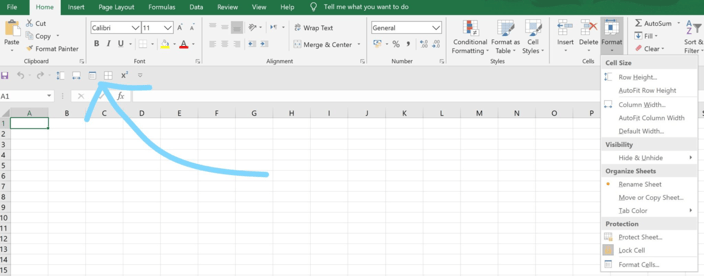
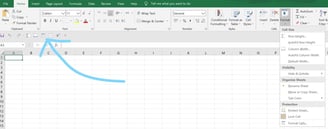
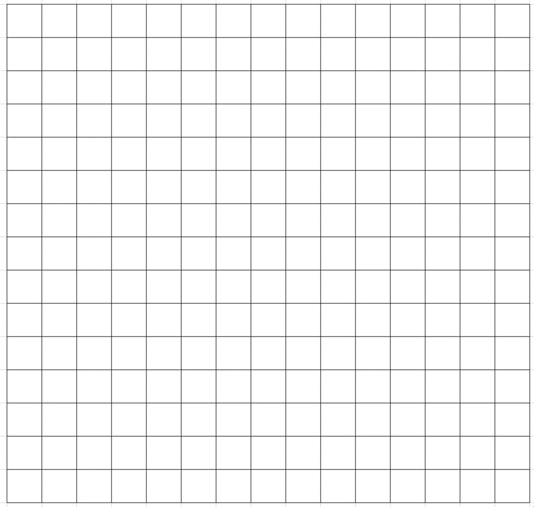
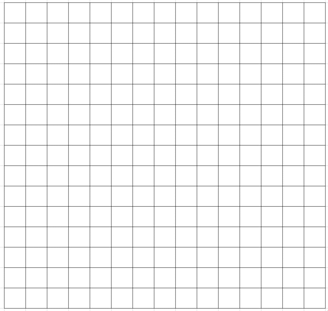
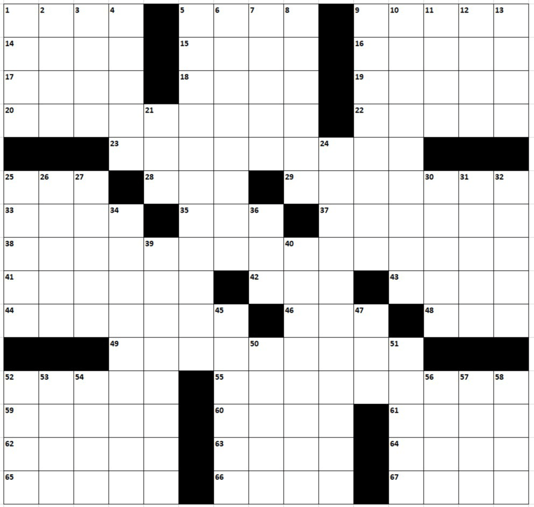
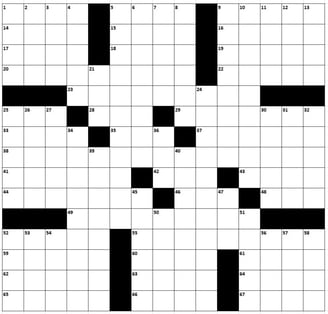
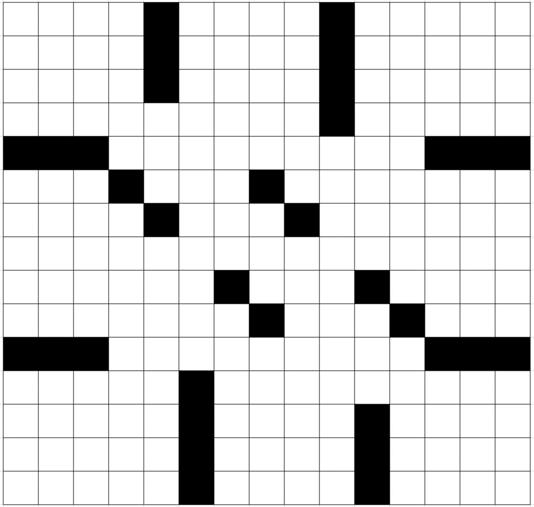
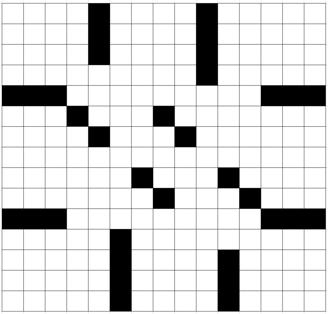
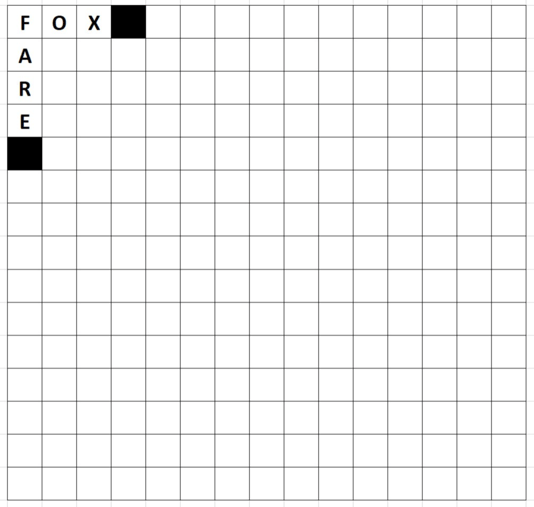
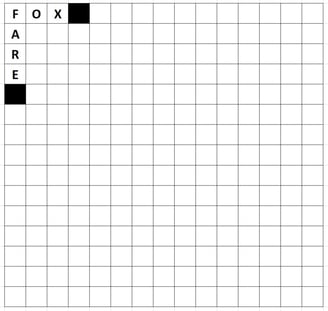
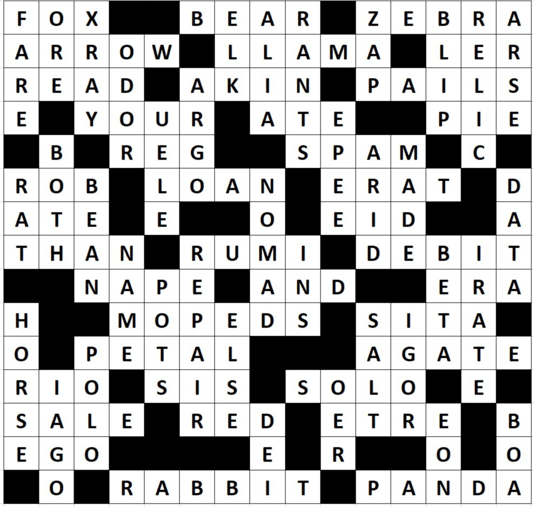
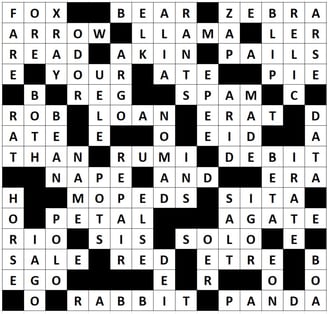
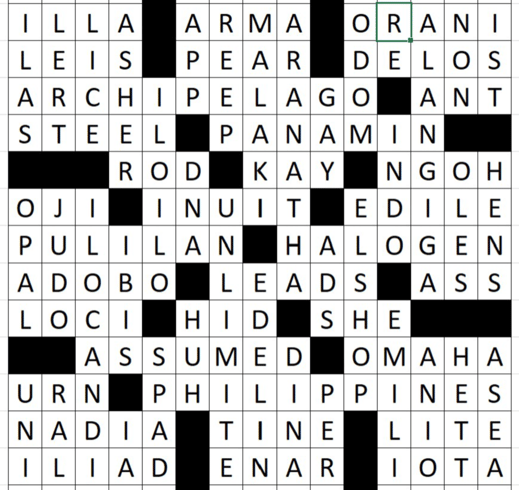
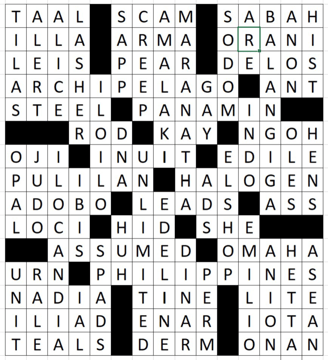
Crossword puzzle making is a fascinating mental exercise one can do in any romanized language. It offers various levels of challenge to logophiles, and covers any field of knowledge.
Teachers -- especially within the context of English as a Second/Foreign Language (ESL/EFL) teaching or Mother Tongue-Based Multilingual Education (MTB-MLE) -- may find this word game useful in helping their students broaden their vocabulary.
Now, while teachers can download thousands of crossword puzzles online or copy these from printed materials, they may not find ones that truly satisfy their lesson objectives or suit their students' language learning or lexical needs in the Humanities, Social Studies and the Sciences.
So why not create one?
I've been making crossword puzzles since high school, originally with a graph paper and a pencil and eventually with a computer (i.e., MS Excel). I've learned recently that you could actually buy a downloadable crossword software from some websites, but I haven't tried using any of these. Apparently, you could just input your word selections into this software and let it arrange the words on a pre-set grid. If that is so, I'd rather not have it -- doesn't seem to offer much challenge and fun. It is, however, useful for constructors who intend to sell loads of puzzles to publishers.
So, how do you make your own puzzle with MS Excel? Follow the step-by-step process below (video toward the end of the post):
▶ COMMAND SHORTCUTS
First, you may want to customize your Quick Access Toolbar (QAT) by adding these command icons to it: (Row Height, Column Width, All Borders, and Superscript). These shortcuts will make it easier for you to format your puzzle. The QAT is usually set above the toolbars, so I reposition it below, right above the Name Box and Formula Bar, like so:
✺Repositioning the QAT:
☑ Click the Down Arrow ⊽ at the rightmost corner of the QAT.
☑ Click Show Below the Ribbon.
✺ Adding Command Icons to QAT:
☑ Click the Down Arrow ⊽ at the rightmost corner of the QAT.
☑ Click Quick Access Toolbar.
☑ Click Command [e.g. X²].
☑ Click OK.
▶ GRIDS
Crossword puzzle grids
☑ Highlight 15x15 squares on your blank spreadsheet.
☑ Click the All Borders icon .
☑ Click the Row Height icon , type 18 in the pop-up box, then click OK.
☑ Click the Column Width icon , type 2.24 in the pop-up box, then click OK.
Now, you should have something like this:
✺Shading and Numbering
Placing black squares on your grid is easy:
☑ Click on the white square you want shaded.
☑ Click on the Fill Color icon on your Toolbars.
☑ To create more black squares, simply select the newly shaded square and do cut and paste commands (CNTRL C/CONTRL V)
Crossword with a Pattern and a Theme
▶ CLUES
Regardless of the difficulty level of your crossword puzzle, the clues should be varied in form or style. Instead of simply providing synonyms, you may want to be more creative with your intended readers in mind.
For example, instead of "Canine," "Canine kind," "Dog's cousin," or "Vixen" as a clue for FOX, you could allude to pop culture by using "League of Legends' Ahri," "Like Ozzie or Millie," "Narnia's White Witch victim," "E.g. Zootopia's Nick Wilde," "Uncle Remus villain," or some other references to literature, video games, movies, and songs. Or, if you want to make a political statement, write "Trump's pet"! 😃
Many years ago, when I was doing English crossword puzzles for a local newspaper in the Philippines, I had BARBERS in one of the puzzles. It so happened that at the time one of our senators was named Robert "Bobby" Zabala Barbers, a close ally of then-President Fidel Valdez Ramos. Instead of using "Salon residents," or "Razor guys" as a clue for the word, I settled for "Ramos' hairdresser."
These examples simply mean that there are many ways to play with the clues and make a unique personal stamp on your work.
▶ DEMO
Here's a video I made for you in relation to our discussion thus far:
Numbering the grid is equally easy:
☑ Type the consecutive numbers on the squares where the first letters of the words would be.
☑ Highlight the whole grid.
☑ Set font size to 7.
☑ Click on the Superscript (X2) icon.
☑ Click on Align Left and Top Align (see below):
You should have something like this:
Crossword with a Pattern and a Theme
Once you get the hang of this, you can work on patterned crossword puzzles.
✺With Pattern
You are free to devise your own pattern and input any data on the puzzle. But if you want to be at par with professional crossword constructors, you have to consistently follow common basic rules, like the conventions set by The New York Times:
Crosswords must have black square symmetry, which typically comes in the form of 180-degree rotational symmetry;
Crosswords must have all-over interlock;
Crosswords must not have unchecked squares
(i.e., all letters must be found in both Across and Down answers);
All answers must be at least 3 letters long;
Black squares should be used in moderation
[Click HERE for other NYT crossword puzzle construction rules.]
Below is an example of a grid I crafted for Filipino crossword enthusiasts:
